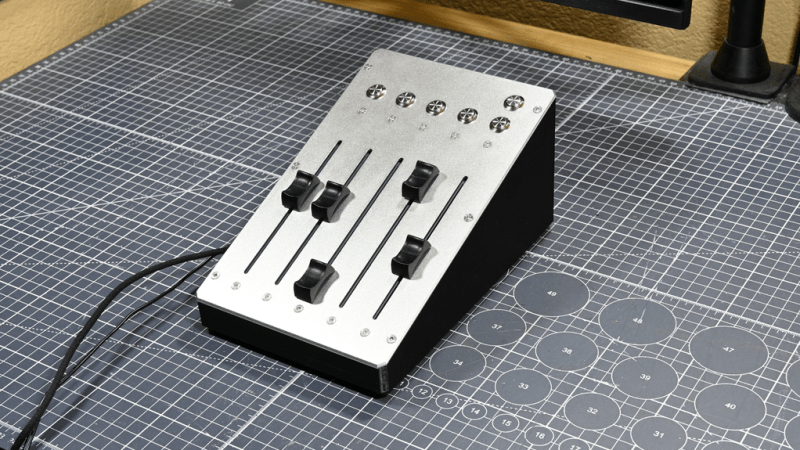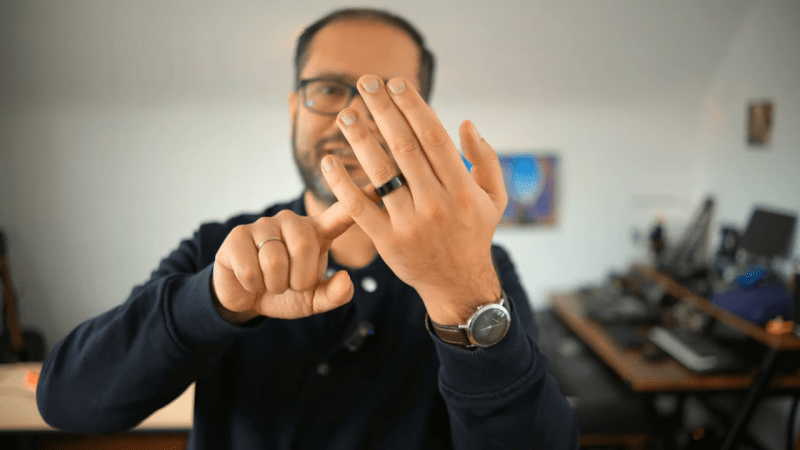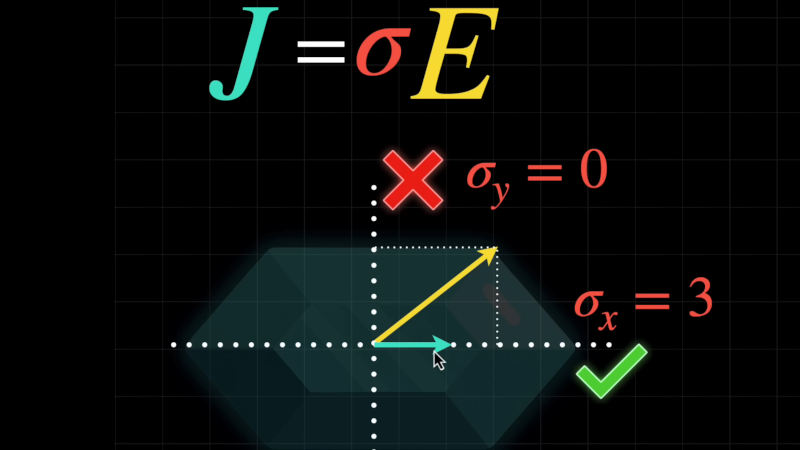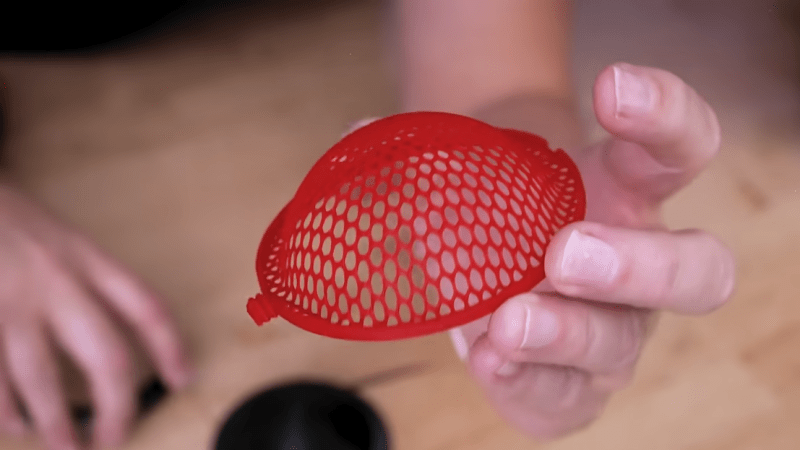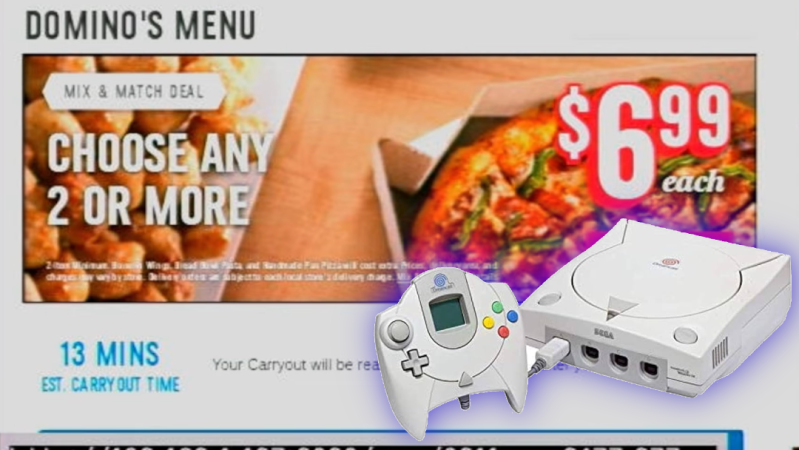Changing Print Layer Patterns to Increase Strength

Dy default, the slicing software used for 3D printers has the printer first create the walls around the edges of a print, then goes back to deposit the infill pattern. [NeedItMakeIt], however, experimented with a different approach to line placement, and found significant strength improvements for some filaments.
The problem, as [NeedItMakeIt] identified with a thermal camera, is that laying down walls around a print gives the extruded plastic time to cool of. This means new plastic is being deposited onto an already-cooled surface, which reduces bonding strength. Instead, he used an aligned rectilinear fill pattern to print the solid parts. In this pattern, the printer is usually extruding filament right next to the filament it just deposited, which is still hot and therefore adheres better. The extrusion pattern is also aligned vertically, which might improve inter-layer bonding at the transition point.
To try it out, he printed a lever-type test piece, then recorded the amount of force it took to break a column free from the base. He tried it with a default fill pattern, aligned fill, and aligned fill with a single wall around the outside, and printed copies in PLA, plain PETG, and carbon fiber-reinforced PETG. He found that aligned fill improved strength in PLA and carbon fiber PETG, in both cases by about 46%, but led to worse performance in plain PETG. Strangely, the aligned fill with a single outside wall performed better than default for PLA, but worse than default in both forms of PETG. The takeaway seems to be that aligned fill improves layer adhesion when it’s lacking, but when adhesion is already good, as with PETG, it’s a weaker pattern overall.
Interesting, [MakeItPrintIt]’s test results fit in well with previous testing that found carbon fiber makes prints weaker. Another way to get stronger print fill patterns is with brick layers.