
Google Maps is officially 15! It’s been over a decade since Google started mapping the planet and I think it’s safe to say most all of us use the service every single day. If anything, that’s a huge accomplishment.
But today, Google wanted to do something for the 15th birthday of the service, so it’s updated the app to include a lot more features you might find useful. Some are a big deal and some aren’t, so let’s go ahead and hit the big topics first.
Redesigned tabs at the bottom

Google has added a couple of primary tabs at the bottom of the display to help make Maps more useful and intuitive. Now, you’ll find Explore, Commute, Saved, Contribute and Updates tabs, each with different primary functions within Maps.
If you’re just looking to be directed to a place, the commute tab is where you’ll live most of the time. But Google also wanted to push its Explore function more, which recommends activities, restaurants, and more based on your preferences. Google says Maps will learn based on your previous visits to create a map of what you’ll most likely like and not like, then serve you results appropriately.
Saved is a place to store lists of places you would like to visit, which can be categorized to your liking. Contribute brings Local Guides into the main interface, allowing you to add photos and reviews of places you’ve been. And Updates shows recent photos and reviews of places you like.
Transit attributes
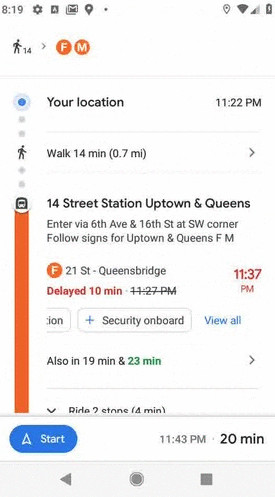
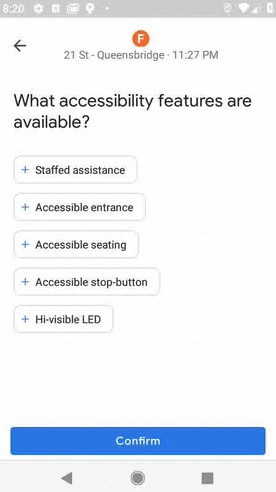
Transit Attributes gives you more information about public transit, such as temperature, accessibility, crowds, and more. Effectively, you’ll be able to see the condition of the public transit option before you take it, so you’ll be more informed as to if it’s a good idea or not. If a train is too busy with very few free seats, you can always book a Lyft, straight from the app.
Maps will also ask you to add information about the transit mean from time to time, to help other passengers understand the conditions. Is there no wheelchair-accessible entrance? You can note that. Few available seats on the train? Note that too.
A new logo and navigation icon
![]()
Google also decided to change its logo for Google Maps’ 15th birthday. Now, you’ll see the recognizable pin logo. but with red, green, blue, and yellow stripes, indicating traffic congestion. It’s a nice way to call attention to what the app is for, and what it will look like once you start to use it. I think it looks great.
For a limited time, you’ll also see a new icon in Google Maps to indicate your car while driving. The new icon will have birthday balloons floating above it to celebrate the 15 years of service, though we don’t know how long this will last.
Maps has grown up a lot in the last 15 years, from being a simple and half-baked service to being a place you can reserve a table and get directions to it, all in one app.
A bunch of other changes are also coming to the app, which you can read about in a Google Blog post here.
Do any of these new features excite you? Let us know!
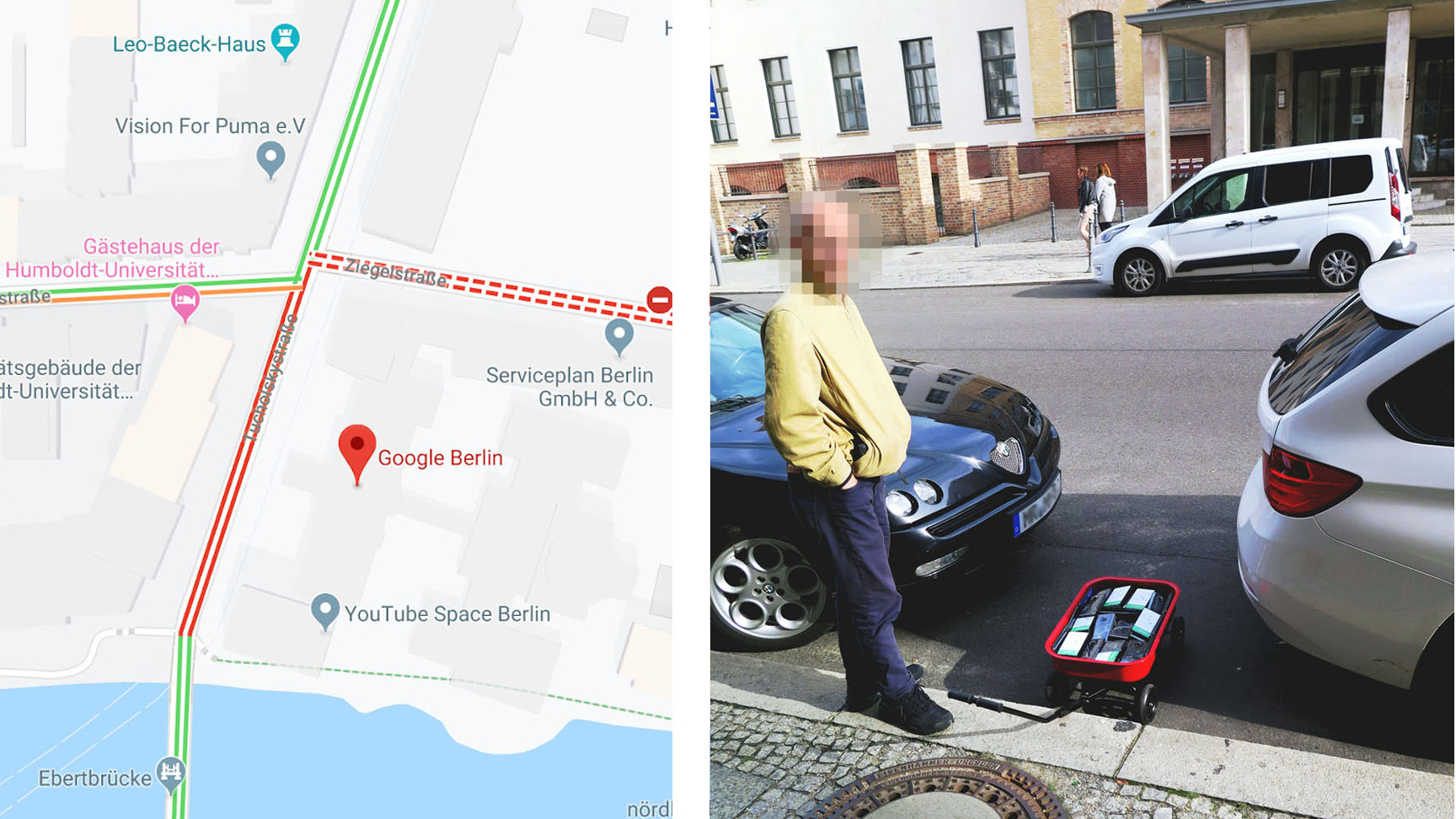
No comments:
Post a Comment