Netflix has recently announced that they now stream optimized shot-based encoding content for 4K. When I read that news title I though to myself: “Well, that’s great! Sounds good but… what exactly does that mean? And what’s shot-based encoding anyway?”
These questions were basically how I ended up in the rabbit hole of the permanent encoding optimization history, in an effort to thoroughly dissect the above sentences and properly understand it, so I can share it with you. Before I get into it, lets take a trip down memory lane.
The 90’s
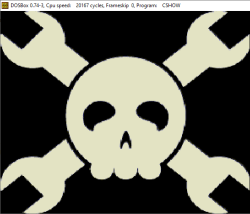
In the beginning of the nineties if you wanted to display an image file on your computer, like a GIF or the new JPG format, you would need to use a program for that. I think I used CSHOW back then. For ‘videos’ me and my friends exchanged FLIC files, which were a sequence of still frames which would be flipped through rapidly to achieve the illusion of movement in a software I can’t recall anymore. Despite some video compression standards were already developed in the early 90s, video files were not so common. Data storage was scarse and expensive and not even my 486 DX 33Mhz, 8 MB Ram and 120 MB HDD desktop could probably handle in any way (speed, ram or disk) the decoding of a modern video file.
I don’t even imagine how long it would take to transfer any meaningful video with my 28.8 kb/s modem.
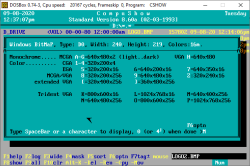
JPEG compression was a game changer for images. We could now store huge images with pretty much the same quality in much less space. When it appeared, it was almost magical to me. We were constantly searching for the best compression algorithms and tricks we could use in order to spend less on floppy disks. There was ARC, ARJ, LHA, PAK, RAR, ZIP, just to name a few I used in MS-DOS. Those were all archivers with lossless compression and most would fall short on high definition images. But JPEG uses lossy compression and so it could get much smaller images at the cost of image quality.
For videos, being a sequence of images, the logical next step was Motion JPEG. M-JPEG is a video compression format in which each video frame is compressed separately as a JPEG image so that meant that you would get the benefits of JPEG compression to applied to each frame. Like FLIC, but for JPEGs.
Since the compression depends only on each individual frame, this is called intraframe compression. As a purely intraframe compression scheme, the image quality of M-JPEG is directly a function of each video frame’s static spatial complexity. But a video contains more information than the sum of each frames. The evolving, the transitioning from one frame to another is also information and the new algorithms soon took advantage of this.
From Stills to Motion
MPEG-1 was one of the encoders that explored new ways to compress video. Instead of a each individual frame being compressed, MPEG-1 split the video into different frame types. For simplicity, let’s say there are two major frame types in MPEG-1, the key frames (I-frames) and the prediction frames (P-frames, B-frames). MPEG-1 stores one key frame, which is a regular full frame in compressed format, and then a series of prediction frames, maybe ten or fifteen. The prediction frames are not images but rather the difference between the frame and the last key frame, hence saving a lot of space. As for storing audio, MPEG-1 Audio (MPEG-1/2 Audio Layer 3) uses psychoacoustics to significantly reduce the data rate required by an audio stream as it removes parts of the audio that the human ear would not hear. Most of us know this audio format simply by MP3.
 As cool and inventive as it sounds, even before the first draft of the MPEG-1 standard had been finished, work on MPEG-2 was already under way. MPEG-2 came with interlaced video, a technique for doubling the perceived frame rate of a video display without consuming extra bandwidth, and sound improvements. The MPEG-2 standard could compress video streams to as much as 1/30th of the original video size while still maintain decent picture quality.
As cool and inventive as it sounds, even before the first draft of the MPEG-1 standard had been finished, work on MPEG-2 was already under way. MPEG-2 came with interlaced video, a technique for doubling the perceived frame rate of a video display without consuming extra bandwidth, and sound improvements. The MPEG-2 standard could compress video streams to as much as 1/30th of the original video size while still maintain decent picture quality.
MPEG-3 was integrated into MPEG-2 when found to be redundant. But then came the more modern MPEG-4. MPEG-4 provides a framework for more advanced compression algorithms potentially resulting in higher compression ratios compared to MPEG-2 at the cost of higher computational requirements. After being released, there was a time when a lot of different codecs coexisted, and it was sometimes frustrating for the regular user to try to play a video file. I remember not having the DivX codec, or Xvid, or 3ivx, or having to install libavcodec and ffmpeg, or maybe trying to play it in Quicktime player, or just giving up in tears…
But one thing was certain, we now had very decent quality in our PCs, Playstations, and digital cameras.
Streaming
Practical video streaming was only made possible with these and other advances in data compression since it is still not practical to deliver the required amount of data in an uncompressed way. Streaming has it’s origins in streaming music, sharing music and ultimately developing P2P networks, and there are tons of interesting stories to be told. Nevertheless I’m going to focus on video streaming in the article since the whole goal was to understand what is “optimized shot-based encoding”.
We currently live in the middle of a Streaming War, with fierce competition between video streaming services such as Netflix, Amazon Prime Video, Disney Plus, Hulu, HBO Max, Apple TV+, Youtube Premium, CBS All Access, etc.
All those services try to deliver new and exclusive content and deliver it well. Delivering well involves many aspects, from content freshness to user experience, but one thing I think we can agree upon: when the video quality sucks, no marketing or UX team can save the day. With this in mind, several modern algorithms for video encoding are used, including H.264 (a.k.a. MPEG-4 Part 10), HEVC, VP8 or VP9. Besides those, each service try to enhance their own video quality as they can.
Nexflix Tech Blog
Netflix has a nice tech blog where you can read some serious geeky video content. They introduced many different optimizations into their network and their compression algorithms which sometimes they share how in the blog. In the end of 2015 they announced a technique called Per-Title Encoding Optimization.
When we first deployed our H.264/AVC encodes in late 2010, our video engineers developed encoding recipes that worked best across our video catalogue (at that time). They tested various codec configurations and performed side-by-side visual tests to settle on codec parameters that produced the best quality trade-offs across different types of content. A set of bitrate-resolution pairs (referred to as a bitrate ladder) … were selected such that the bitrates were sufficient to encode the stream at that resolution without significant encoding artifacts.
At that time, Netflix was using PSNR (Peak Signal-To-Noise Ratio) in dB as a measure of picture quality. They figured out that this fixed bitrate ladder is more an average or rule of thumb for most content, but there are several cases where is doesn’t apply. Scenes with high camera noise or film grain noise, a 5800 kbps stream would still exhibit blockiness in the noisy areas. On the other end, for simple content like cartoons, 5800 kbps is an overkill to produce 1080p video. So they tried different parameters for each title:
Each line here represents a title, a movie or an episode. Higher PSNR means better overall image quality: 45 dB is very good quality, 35 dB will show encoding artifacts. It’s clear that many titles don’t actually gain a lot from increasing the bitrate beyond a certain point. In general, per-title encoding will often give you better video quality, a either higher resolution for the same bitrate or same resolution for less bitrate.
Title contents can be very different in nature. But even within the same title, there can also be high action scenes and later a still landscape. That’s why that when Netflix decided to chunk-encode their titles to take advantage of the cloud, by splitting the movie into chucks so it could be encoded in parallel, they started to test and implement Per-Chunk Encoding Optimization in 2016. It’s the same logic as per title, but for each chunk in the title. It’s like adding one more level of optimization.
Finally, in 2018, Netflix started to implemented Optimized shot-based encoding, and its now available also in 4K titles since August. So back to the original question. What if, instead of somehow random chunks to encode our video, which result in random Key-frames being generated (of them some might be very similar which is not optimal since they take a lot of space), one could choose the right and optimal Key-frames for each title?
In an ideal world, one would like to chunk a video and impose different sets of parameters to each chunk, in a way to optimize the final assembled video. The first step in achieving this perfect bit allocation is to split video in its natural atoms, consisting of frames that are very similar to each other and thus behave similarly to changes to encoding parameters — these are the “shots” that make up a long video sequence. (…) The natural boundaries of shots are established by relatively simple algorithms, called shot-change detection algorithms, which check the amount of differences between pixels that belong to consecutive frames, as well as other statistics.
Besides optimizing the Key-frames for encoding, shot-based encoding has some other advantages, such as seeking in a video sequence leads to natural points of interest (signaled by shot boundaries) and encoding parameter change in different shots is unnoticeable for the user since the Key-frame is very different. All of these changes are tweaks for the encoders that can actually be H.264 or HEVC or VP8, it makes no difference.
Is it worth all the trouble? To answer let’s look at the most recent video quality rating that Nexflix uses: the Video Multi-method Assessment Fusion, or VMAF. Traditionally, codec comparisons share the same methodology: PSNR values are calculated for a number of video sequences, each encoded at predefined resolutions and fixed quantization settings according to a set of test conditions. This work well for small differences in codecs, or for evaluating tools within the same codec. For video streaming, according to Netflix, the use of PSNR is ill-suited, since it correlates poorly with perceptual quality. VMAF can capture larger differences between codecs, as well as scaling artifacts, in a way that’s better correlated with perceptual quality by humans. Other players in the industry recognize and are adopting VMAF as a quality rating tool.
Using VMAF Netflix started to run test on their 4K titles. The results were quite impressive.
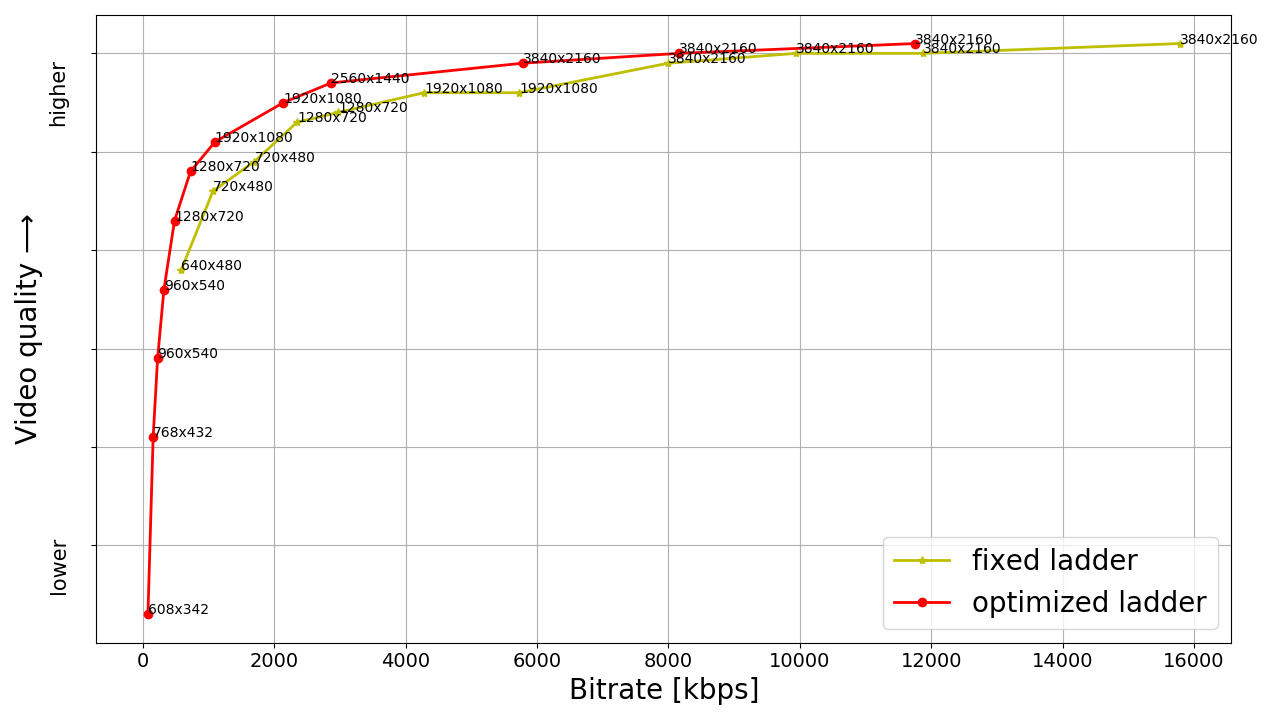
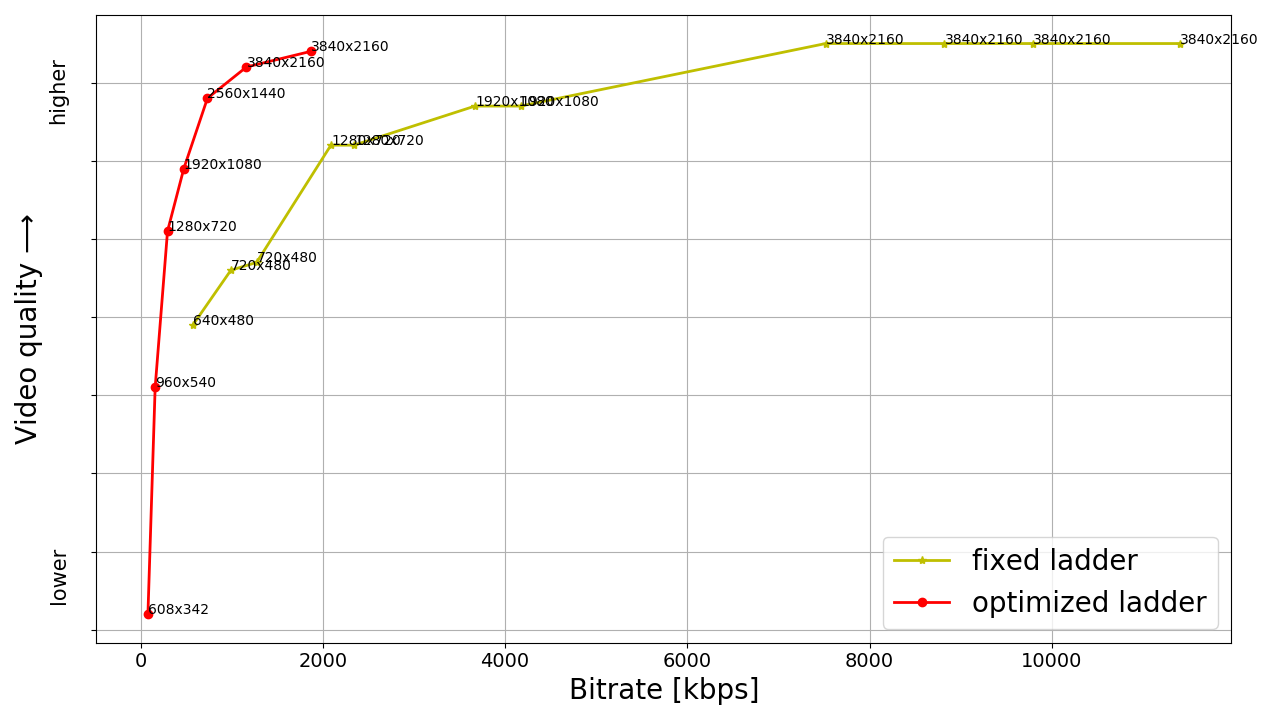
Above are just two examples, but on average they need a 50% lower bitrate to achieve the same quality with the optimized ladder. The highest 4K bitrate title on average is 8 Mbps which is also a 50% reduction compared to 16 Mbps of the fixed-bitrate ladder. Overall users get more quality for lower bitrate, which is quite an achievement.
And since a picture is worth a thousand words, I’ll finish with this (notice the difference and bitrate):

Disclaimer
The author is not trying to start a codec flame war, there are many codecs and standards, and MPEG seemed proper for demonstration purposes. The shear amount of encodings, specifications and their aliases pretty much guarantees mistakes somewhere in the text, feel free to correct in the comments.
The author also does not endorse any streaming services. We mentioned Netflix just because it shares its encoding tricks with the public. We’re sure the other services have clever stuff going on as well, they’re just not telling.

No comments:
Post a Comment