There was a time when decent quality soldering irons were substantial affairs, soldering stations with a chunky base unit containing the electronics and a lightweight handheld iron for the work. That has changed with the arrival of a new breed of microprocessor controlled lightweight handheld irons. There’s a new kid on the block from a company we associate more with open-source phones, laptops, and single board computers, Pine64 have produced the Pinecil. It’s a lightweight handheld iron with some innovative features at an attractive price, but does it raise the bar sufficiently to take on the competition?
I put the Pinecil through its paces, and and although the device is fully open source, give it a teardown for good measure. Spoiler: it’s my new favorite.
Can The New Kid Take On The Champion?

I placed my order as soon as the iron came on sale, and duly received a satisfying Christmas present from Hong Kong. In it were a smart package containing the iron itself for $24.99 and its default tip, and another similar package containing the fine tip set for another $24.99 that I’d also ordered. Opening it up I had the handle containing the electronics, the tips, and a USB-C, I/O, and JTAG breakout board for experimenters.
The handle follows a similar format to the Miniware TS100 and other similar irons, in that it’s a moulded black plastic tube about 112 mm long by 17 mm high by 13 mm wide, with USB-C and barrel jack sockets on one end, and a fitting for the tips on the other. At the tip end on the lower side is a moulded protrusion that allows the iron to rest with the tip in the air if you have no stand. On the top is a small OLED display and two buttons, and unlike any of its competition it has a blue silicone rubber sleeve where the users fingers will rest. The tips appear to be identical to those used by the TS100, with the same ceramic part holding the conductors that is inserted into the handle, and a small retaining screw to keep them in place. With the default tip fitted, the whole iron weighs 32.5 g, which is comfortable in the hand. This iron can run from 12 V to 24 V DC and deliver 17 W to 65 W. Unlike its competition, it can draw power from either the barrel jack or the USB-C socket. I tested this with a generic USB-C PD laptop supply and a traditional barrel jack laptop supply with no problems. As a test i also hooked up a 5 V Raspberry Pi USB-C supply, which the iron recognised as under voltage and refused to work.
How Does It Perform?
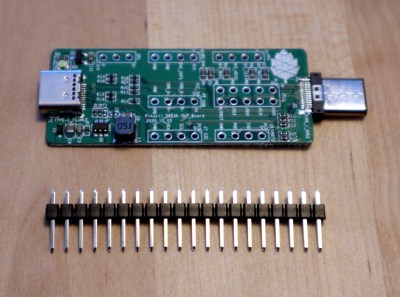
On applying power the screen comes up with two icons corresponding to the two buttons. One is a soldering iron which as you might imagine turns the iron on, while the other is a wrench which takes you to the settings menu. It’s here that we find some of the features that set this iron apart, as it’s clear that significant thought has gone into it. A nice touch is a selection option for lithium-ion cell size allowing the iron to shut off without pulling a pack under voltage, as well as a menu with a power limit selection for the iron. The winning feature for me is that each menu option has a help string explaining what it does, which scrolls past if that option is left for a moment.
A short press next to the soldering iron icon starts the tip heating, and the temperature is displayed on the screen. I timed its heat-up from ambient to 320 °C at about nine seconds, which is not as fast as some high-end irons, but certainly no slouch.
In use it’s as would be expected from an iron of this type, light weight and easy to manoeuvre. Without the heavy tip set I can’t comment on its performance in larger work, but I would expect with 65 W in hand it would cope as well as its competition. Plugging the USB-C port into a computer unexpectedly reveals no device found, but after a quick look at the Pine64 wiki it is revealed that it must be started up with a button pressed to open up its firmware upgrade mode. This iron doubles as a RISC-V development board with its GD32VF103TB microcontroller, so there will no doubt be plenty of open-source third-party firmwares produced for it. The schematic and other documents are all available along with the device data sheets, revealing that it has acceleration and position sensors presumably to detect when it is in use alongside its other parts.
Time For A Teardown
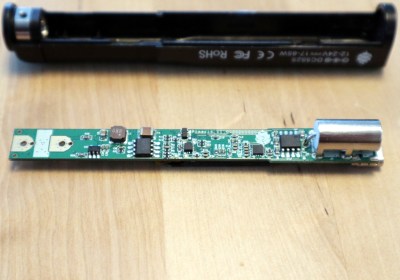
Having examined the iron externally and put it through its paces, it’s time for a teardown to see what makes it tick. The Pine64 Wiki provides helpful disassembly and reassembly instructions, which though a little bit fiddly at times are straightforward enough. The electronics sit on a long thin PCB with mostly passives and analogue parts on one side, and the processor hiding under the display on the other side. It’s a beautifully thought out device that is the equal of the best of its competition in this aspect.
It’s obvious that the irons to beat in this category are the Miniware TS100 and TS80 for DC and USB-C power respectively. We’ve also seen that even the cheapest iron we’ve found of this type gives a good account of itself as a soldering iron, so how does this new one differentiate itself when “being a soldering iron” with the same tips as its competitor is something of a done deal?
The Pinecil’s case is marginally bigger than the TS100 and weighs slightly more, but is substantially built and not flimsy as the cheap SanErYiGo iron was. Its nine-second heat-up time is comfortably faster than its competitor. The silicone finger sleeve is a very nice touch indeed, and gives the iron a good feel in use. It’s clear that some thought has gone into making the case more than just a handle, with those moulded stand protrusions making it safe to put down on the bench when hot.
We’re used to the TS100 style tips, and they are certainly easy enough to change. At the other end, having both USB-C and barrel jack power makes this iron more useful than the Miniware irons, if this flexibility matters. I suspect I’ll be acquiring a new USB-PD power supply and a set of adapter cables for various DC sources to go everywhere with my Pinecil. On the software side, it provides plenty of options to keep even the most demanding user happy. I particularly like the battery protection for Li-Ion cells, and also those help strings. Finally, as a fully open-source design it provides everything the more curious user needs to modify it for their own purposes.
In summation then, I can’t honestly find anything I don’t like about this iron. It beats the competition on price and on features while more than equaling them in usability, and it’s fully hackable. The Miniware irons are good tools and remain a very sensible purchase, but by now they are starting to reflect their age. This iron represents the state of the art for a handheld iron in late 2020; it takes the same premise and simply does it better. I will use my Pinecil a lot, and if you are looking for a soldering iron I can only advise you to give it a look. I’m obviously not alone in this because it is sold out at the time of writing, but if that demand holds up I’m sure another run will be under way. Keep an eye out, and buy one when you can.
No comments:
Post a Comment