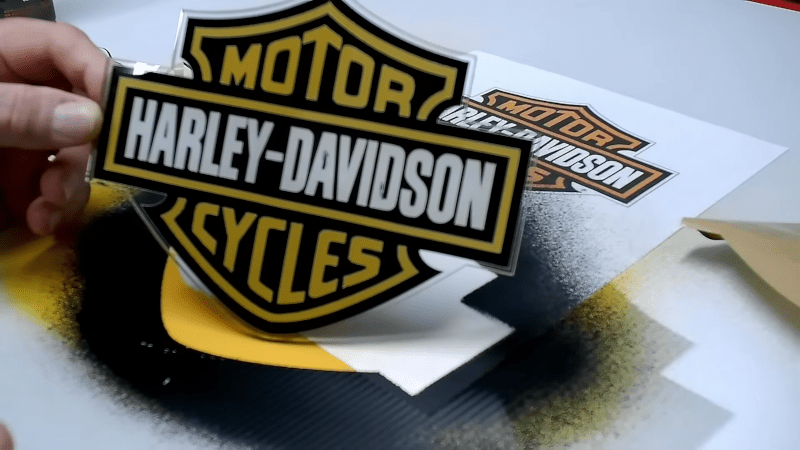
If you get an inexpensive diode laser cutter, you might have been disappointed to find it won’t work well with transparent acrylic. The material just passes most of the light at that wavelength, so there’s not much you can do with it. So how did [Rich] make a good-looking sign using a cheap laser? He used a simple paint and mask technique that will work with nearly any clear material, and it produces great-looking results, as you can see in the video below.
[Rich] starts with a piece of Acrylic covered with paper and removes the paper to form a mask. Of course, even a relatively anemic laser can slice through the paper covering with no trouble at all. He also cuts an outline, which requires a laser to cut the acrylic. However, you could easily apply this to a rectangular hand-cut blank. Also, most diode lasers can cut thin acrylic, but it doesn’t always come out as cleanly as you’d like.
We wondered why [Rich] didn’t mirror image the graphic and then found out he simply forgot. So, the first pass through the laser doesn’t produce the piece he actually worked with later in the video. We are glad to know we aren’t the only ones who do things like that.
Using a pick, he removes some of the cut paper to reveal the parts he wants to paint a particular color. Then he removes more parts and paints again. The trick is, of course, that he’s painting the back of the acrylic, so the top layer shows through. In this case, he removes part of the mask and paints it orange. Then, he removes the mask that covers the black parts and paints it black. Finally, he removes the rest of the mask, which covers parts that will remain clear or show the paper backing if you leave it on.
If you have a laser and you haven’t discovered [Rich’s] channel, you will spend the rest of the day there. He has numerous tips and techniques for all kinds of lasers. He even turned us on to standoff pins. If you want a deep dive into acrylic, here you go.
No comments:
Post a Comment